PefTbl Fine Tuning – Use logged AFR data to re-tune the PefTbl in MP Tune
MP Tune has a feature to assist you in the fine tuning of the PefTbl.
Basically, this feature takes in detailed AFR log data with corresponding MAP and RPM data (required); compares that data to the AFR that you should have based on the WOT fuel table; calculates the error; and shows you a guideline for correction on the PefTbl table display. You can then decide how to adjust the PefTbl to best fit the ‘corrected’ PefTbl guideline.
Requirements:
- Turbonator calibration setup in MP Tune with the AFR guidelines
- Good AFR data in .csv (comma-separated-values) format. If you have the data in a text or Excel file, this is easy to convert.
- ‘Good’ AFR data in this case means the data is all WOT (preferably), not mixed WOT + P/T; and with consistent boost and throttle position. Transient fuel from changing throttle or boost; or O2 feedback, will introduce error to this process. The AFR data can come from MP Tune or from an outside logger, the data source is not important.
- The most important point is that the data MUST be applied to the cal that was used when the data was being recorded. Applying the data to a cal that has had either the fuel tables or the PefTbl edited, will result in an incorrect guideline.
Example AFR data in .csv format:
RPM, MAP, AFR 4400,16.96,11.64 4450,17.20,11.79 4500,17.34,11.65 4550,17.50,11.63 4600,17.47,11.61
- Open the cal that was used to log the AFR data.
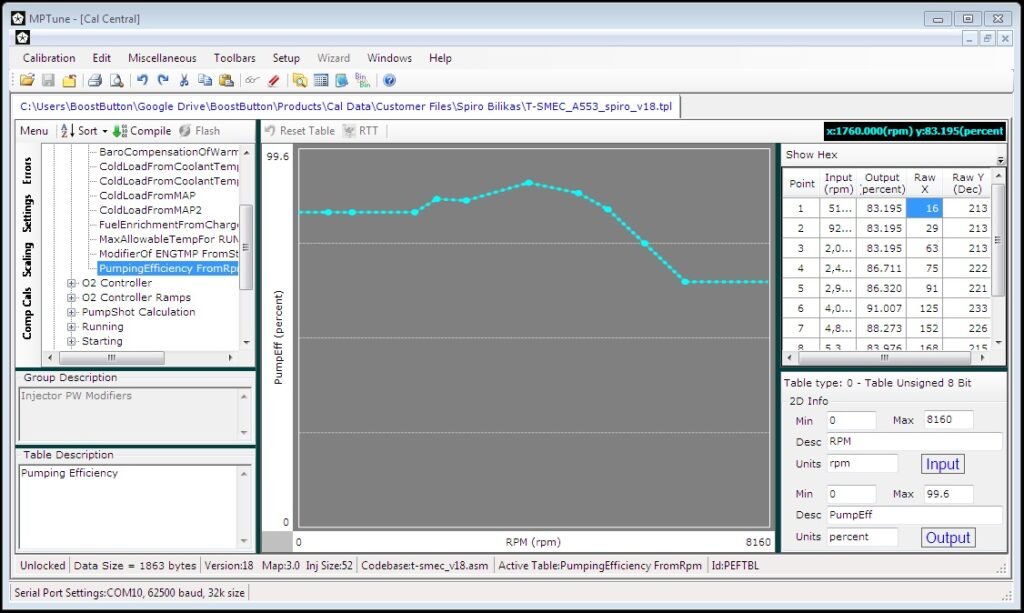
2. Open the Wideband Tuning Tool.
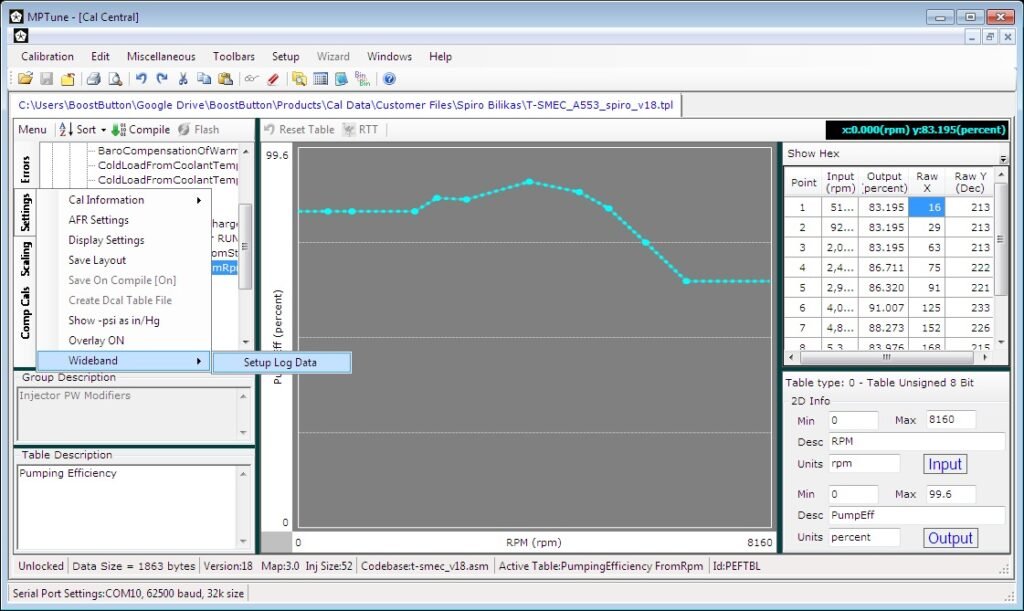
3. Import the WB data, save, and close the editor.
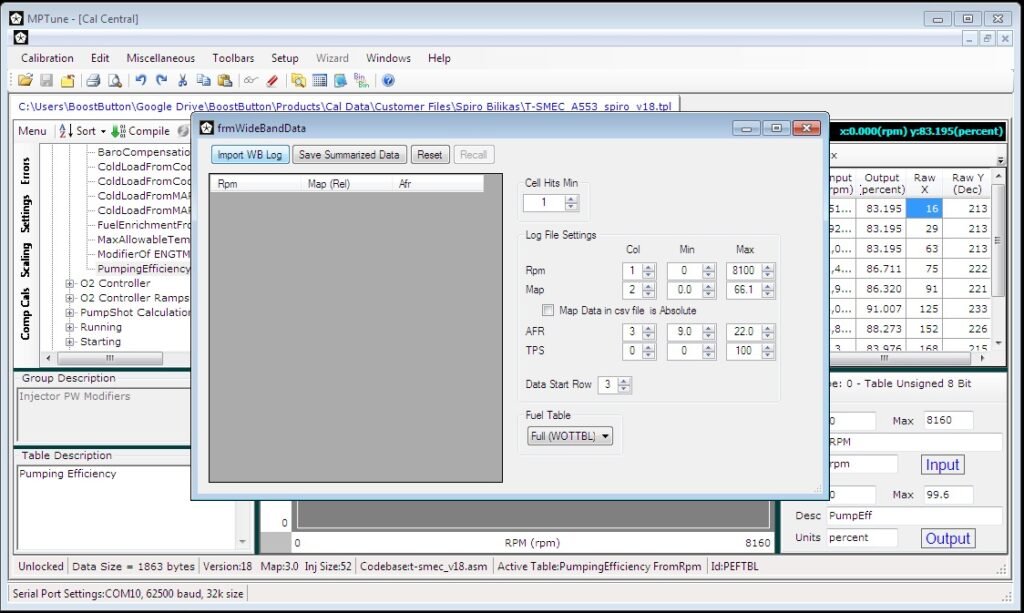
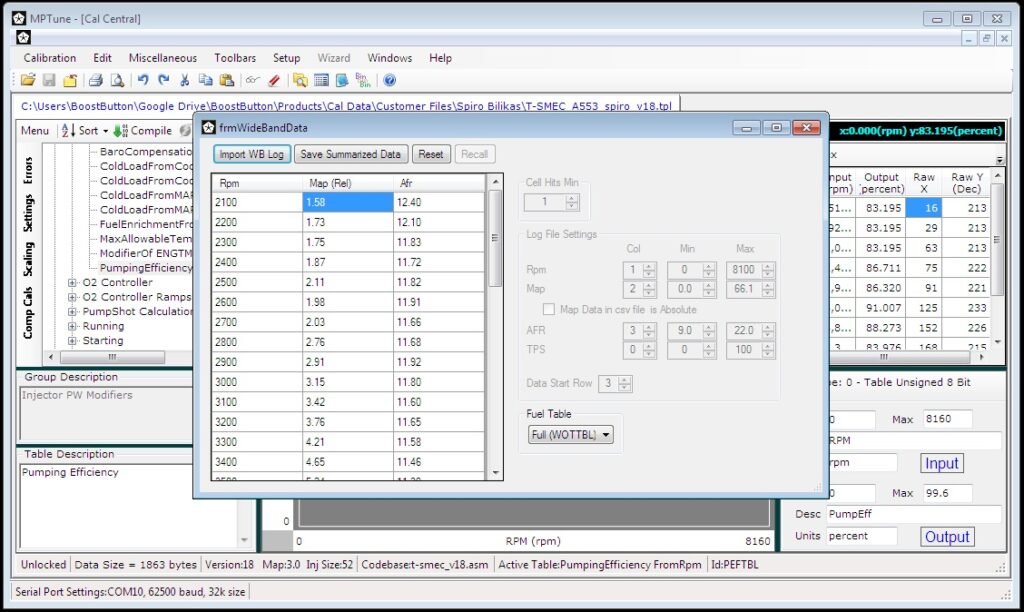
4. Now you have a guideline on the PefTbl showing you the ‘error’.
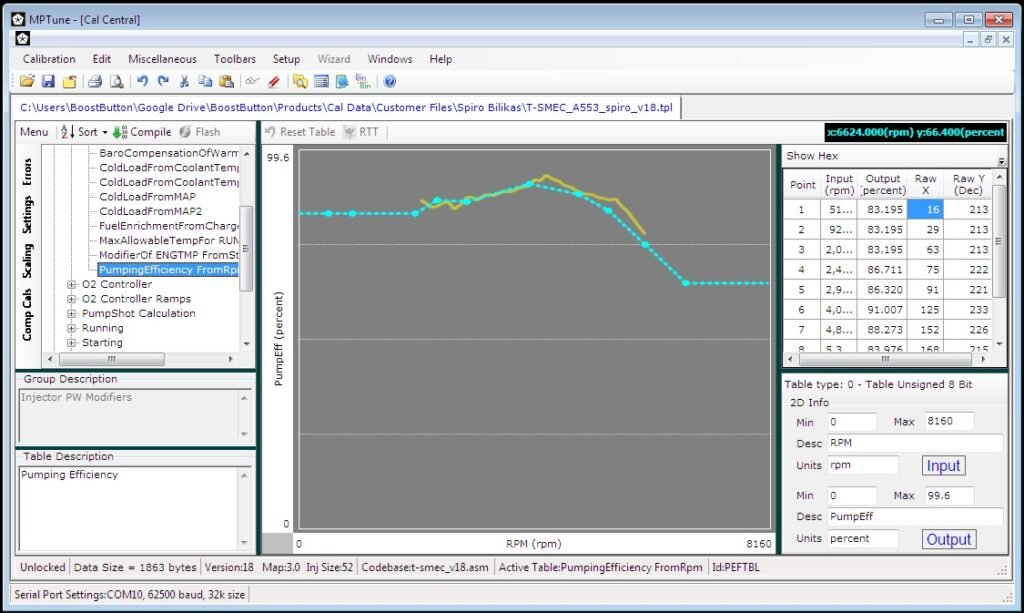
5. Retune the PefTbl as desired and save.
